Master WordPress: Build Stunning Websites with Ease
Unlock the full potential of WordPress to build stunning, fast, and responsive websites that captivate your audience. Discover the best themes, essential plugins, and powerful customization techniques that allow you to create unique online experiences without coding. Whether you're a beginner or a pro, master the art of website creation and boost your online presence with SEO-friendly tools and tips
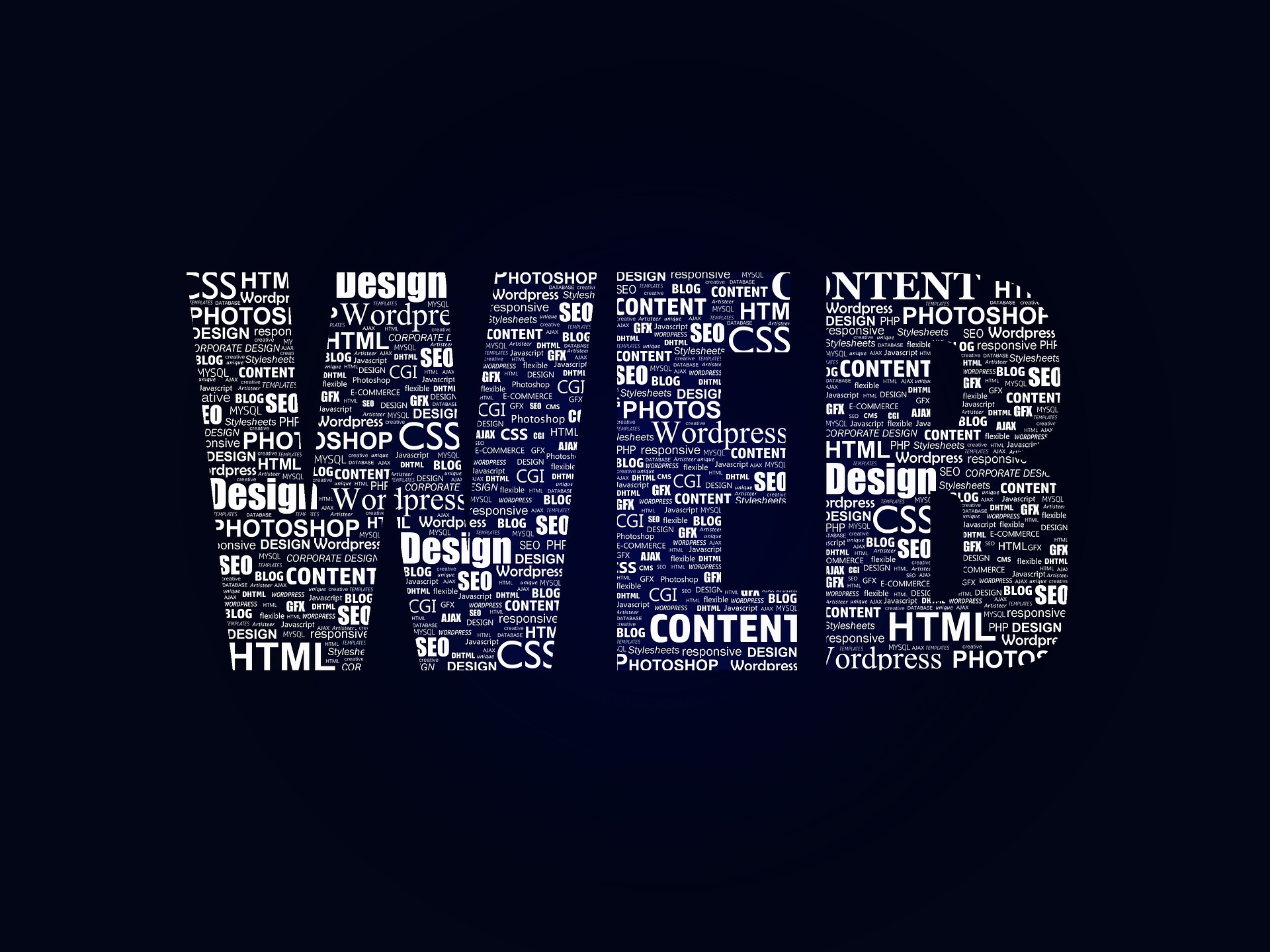
How do I choose the right WordPress theme for my website?
Selecting the perfect WordPress theme is crucial for establishing the visual foundation of your website. With thousands of options available, it’s essential to consider your specific needs and goals. Start by determining the purpose of your site – whether it’s a blog, e-commerce store, or portfolio – and look for themes that cater to that niche. Pay attention to factors such as responsiveness, customization options, and loading speed. Popular theme marketplaces like ThemeForest and the official WordPress Theme Directory offer a wide range of choices, from free to premium options. When evaluating themes, consider their compatibility with major plugins, regular updates, and customer support to ensure long-term success for your website.
What are the best plugins for WordPress to enhance functionality?
WordPress plugins are powerful tools that extend the functionality of your website without requiring extensive coding knowledge. Some essential plugins for most WordPress sites include:
-
Yoast SEO: Optimizes your content for search engines and improves overall site visibility.
-
WooCommerce: Turns your WordPress site into a fully-functional e-commerce platform.
-
Elementor: A drag-and-drop page builder that simplifies the design process.
-
Wordfence Security: Protects your site from malware and hacking attempts.
-
WP Rocket: Improves website loading speed and performance.
When selecting plugins, prioritize those with high ratings, regular updates, and compatibility with your WordPress version to ensure smooth integration and optimal performance.
How can I customize my WordPress site to create a unique design?
Website customization is where WordPress truly shines, allowing you to create a unique online presence that stands out from the crowd. Start by selecting a flexible theme that offers extensive customization options. Utilize the built-in WordPress Customizer to modify colors, fonts, and layouts. For more advanced customization, consider using page builders like Elementor or Divi, which offer drag-and-drop interfaces for creating complex layouts without coding.
To further personalize your site, explore custom CSS options to fine-tune specific design elements. If you’re comfortable with coding, consider creating a child theme to make more substantial modifications while preserving the ability to update the parent theme. Remember to maintain a balance between customization and user experience, ensuring your design choices enhance rather than hinder your website’s functionality.
What are the key steps to build a WordPress site from scratch?
Building a WordPress site from scratch involves several key steps:
-
Choose a reliable web hosting provider and domain name.
-
Install WordPress through your hosting provider’s one-click installer or manually.
-
Select and install a suitable theme that aligns with your website’s purpose.
-
Customize your theme using the WordPress Customizer or page builder plugins.
-
Install essential plugins to enhance functionality and security.
-
Create key pages (Home, About, Contact) and set up your navigation menu.
-
Add content to your site, including blog posts, images, and videos.
-
Configure important settings like permalinks and reading options.
-
Set up essential integrations such as Google Analytics and social media accounts.
-
Test your website thoroughly across different devices and browsers before launching.
By following these steps, you’ll create a solid foundation for your WordPress site, ready for further customization and growth.
What are some effective WordPress SEO tips to improve visibility?
Optimizing your WordPress site for search engines is crucial for improving visibility and attracting organic traffic. Here are some effective WordPress SEO tips:
-
Install and configure an SEO plugin like Yoast SEO or Rank Math.
-
Optimize your permalinks structure for readability and SEO.
-
Create high-quality, keyword-optimized content regularly.
-
Use header tags (H1, H2, H3) to structure your content logically.
-
Optimize images by adding alt text and compressing file sizes.
-
Improve site speed by optimizing images, minifying CSS and JavaScript, and using a caching plugin.
-
Implement internal linking to distribute link equity and improve user navigation.
-
Create an XML sitemap and submit it to search engines.
-
Ensure your site is mobile-friendly and responsive across all devices.
-
Use schema markup to provide search engines with additional context about your content.
By implementing these SEO best practices, you’ll increase your chances of ranking higher in search engine results pages and attracting more organic traffic to your WordPress site.
In conclusion, mastering WordPress involves a combination of choosing the right themes and plugins, customizing your site effectively, following best practices for website building, and implementing solid SEO strategies. By focusing on these key areas, you’ll be well-equipped to create stunning, high-performing websites that captivate your audience and achieve your online goals.




